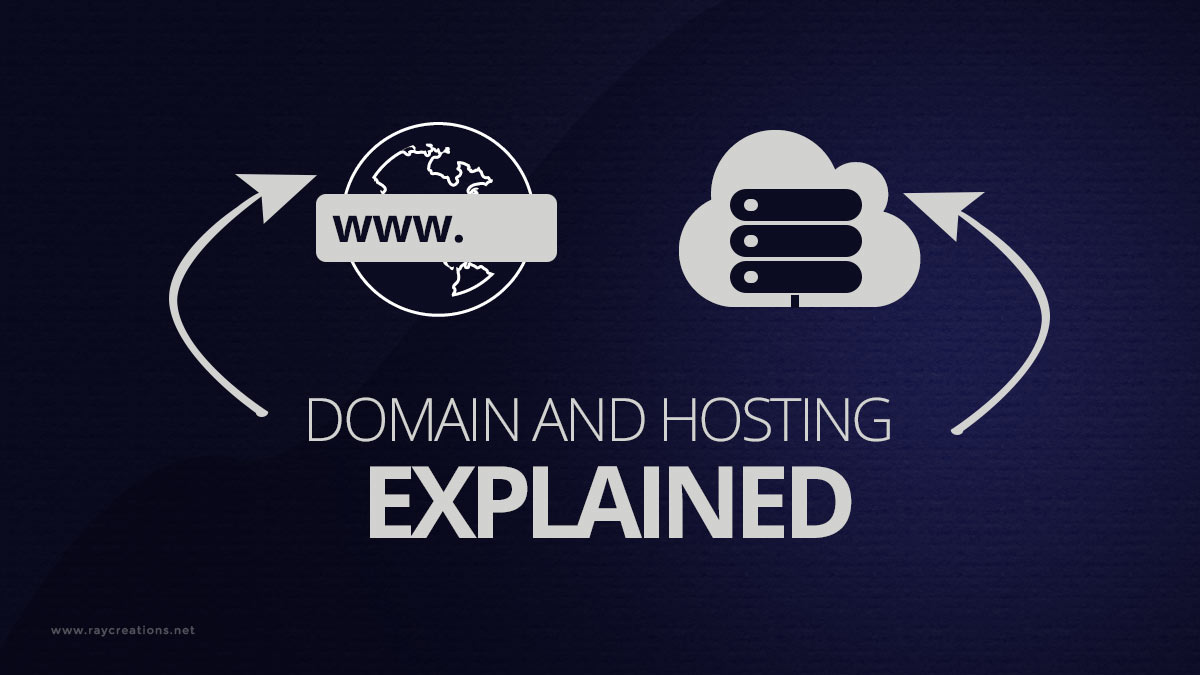
One of our clients once asked me if they can do away with their hosting, and still, have their site accessible online! Including their emails.
I realized the subject of domain & hosting is not as clear as we sometimes think it to be. A detailed post explaining what a Domain Name & hosting is, and the delicate relationship between the two was needed. The effects of breaking that delicate relationship, the services it would affect, and how it could impact your website & business.
We will also delve into the different type of hosting you can buy; The right type of hosting to consider for your business; What a domain name is; And the difference between hosting & a domain name.
In this article, we will cut out the technical jargon to the minimum possible. So that it is easier to understand from a business owner’s perspective, how domain and hosting works?
I have created a list of some of the most frequently asked questions from our clients on this topic. I am listing them below. Let’s go through them and see if you have similar questions too.
- What is the difference between domain name and web hosting?
- How do you host a website?
- What is the meaning of domain hosting?
- How do you host a domain name?
- What is a host for a website?
- What is web hosting and how does it work?
- What is web hosting and why do I need it?
- If I buy a domain name do I need hosting?
- Difference between domain name and website name?
- What is a hosting server?
- What is domain name and hosting?
- How do you buy a domain?
- What is a web hosting company?
- What is domain registration and web hosting?
Too many questions, right? Yeah, and we will tackle them head-on. And make sure that each one of them is answered.
What is Domain Name and Hosting?
We will start with the most basic question first. We will look at what a domain name is.
Think of your domain name as your online address. You want it to be something that others can easily relate to your business. Take our domain name raycreations.net for instance. Since our business name is Ray Creations, it makes sense to book a domain name that is as similar as possible to the business name.
Not only people remember and recall the domain name easily that way, it also helps in your brand building exercise.
Also, when people are not familiar with your domain name, they will intuitively search for something similar to your brand name online, to get to your website. And if your domain name is totally different than your brand name, they won’t have much luck finding it, would they?
Therefore, it makes sense to have the domain name as similar to your brand as possible.
Top Level Domains or TLDs
A domain name can have many extensions like .net, .com, .biz, .edu etc. And domain extensions are also known as “Top Level Domains” or TLDs in short.
So, there are many TLDs you can opt for while registering your domain name. This does help in ensuring that you get the domain name you want. But not necessarily your preferred domain extension.
Most people would want to get the .com TLD as their first option, of course. As it is the most popular and therefore, most sought after.
As you will notice that when you are searching for a popular keyword as your domain name, the domain with popular TLDs is already taken.
Because shorter domain names, particularly the ones with a lot of business potential are almost always taken. So, you may need to settle for a slightly less popular TLD. But hey, it is better than not getting your preferred domain name at all, right?
How do you buy a domain?
You buy a domain name from any web hosting company.
So, what is a web hosting company? And what do they do? Web hosting companies help provide you with a domain name. That is, they help you check whether a domain name is available or not.
Once you choose your domain name, and it is available, they can help you book it in your name. So that you are the legal owner of the domain henceforth, up to the number of years you have booked it for. A hosting company will also help host your website for you and provide you with email ids. More on that later in the article.
So, how do you know whether your preferred domain name is available or not?
Well, you search for the name in the domain registry. You do that by heading over to any web hosting company’s website. They will most certainly have a search functionality on the site, that fetches domain availability in real-time.
For example, you can head over to our hosting website here: http://domains.hostingitrust.com/
And search for your preferred domain name. If you like it, you can also go ahead and book it for you.
The domain search box looks like the screenshot below.
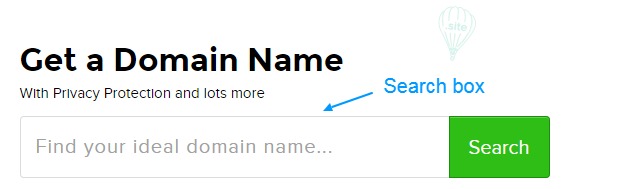
You enter your preferred domain name in the Search box and click on “Search”. It will display the domain name availability. If it is not available, it will also display a list of available options for you.
Let us search for a popular domain name “website”. See the results page below.
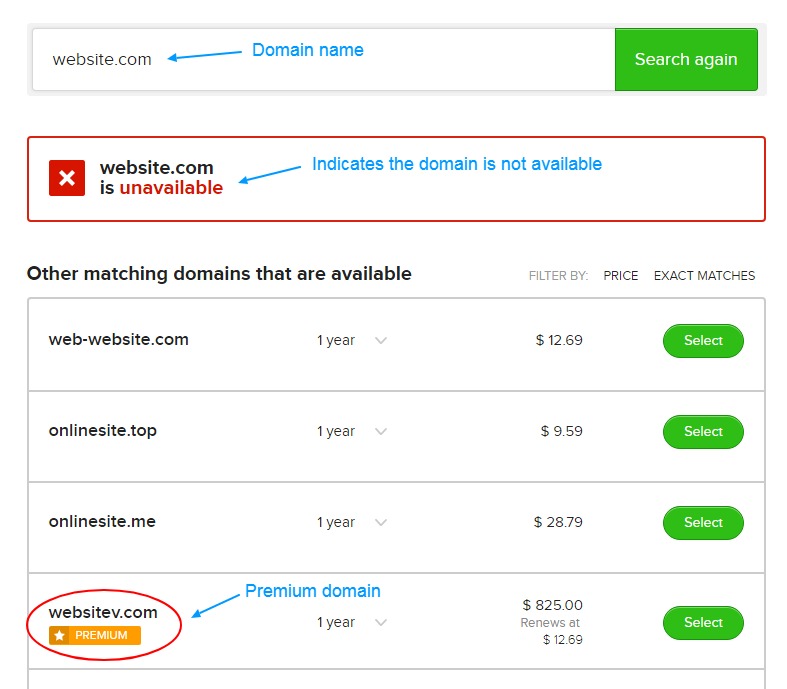
We can see that the .com TLD is not available. It was of course expected as the commercial worth of the domain name is very high. And remember .com is the first choice for most people.
Then we are shown the other results matching our searched term. You can choose any of the other domains, or try the search again until you find the domain you want.
Notice the Premium domain in the search results? See also how expensive it is compared to other domains?
Premium domains are considered prime property and of high commercial worth. They are in high demand and therefore, sold at a premium price.
So, once you have chosen your domain name, you can easily register it in your name. And it is yours from that point onwards.
Domain Names Must Be Renewed Before Expiry
When you book a domain name, you must choose the duration for which you want to book it for.
The minimum duration you can book a domain for is one year. And the maximum period is 10 years.
The domain must be renewed before it expires, otherwise, you will lose control over the domain. And it will no longer be yours to use.
Many people have this notion that once you book a domain name, it is yours forever. It does not work like that. It is more like renting the domain than owning it.
So basically, you rent it for a certain period. You are the owner as long as you renew it before it expires. You will keep renewing it as long as you need it for. No one can take it from you as long as you keep renewing it before expiry.
If for some reason, you no longer renew it or fail to do so. Then it will automatically be back in the public domain. And anyone who has an interest in the domain name can again book it in their name. And henceforth, it will have a new owner. And there is nothing else you can do to get it back.
Except buying it back from the original owner at a premium price!
So, it is a good idea to have your domain renewed for many years in advance, if it is an important domain for you or your business.
How do you host a domain name?
We have seen what a domain name is and how to book it in your name. Now we will see how to host your domain name with a hosting company.
Prior to that let us try and understand what web hosting is. And why you need it at all in the first place. What are the steps to host a website? What is a hosting server? And what role a domain name play in all of this.
So, what is a Hosting Server?
If your domain name is the address, then the Web Server is the physical location of that address.
Think of it in terms of a house where we live. The domain name is the actual address of the house. And the web server is the house itself. And if we take the analogy further, then the occupants or the contents of the house can be compared to the actual files that reside on the web server.
But instead of a real house, it is virtual.
So, a hosting server, is a real machine. A computer, connected to the internet at all times. It is very similar to the computer you work at home with. But it runs special Virtualization software that helps divide it into many small compartments, or houses, or addresses, that can be used to host many websites, independent of each other.
Such computers or hosting servers are usually placed in large datacentres, which have provision for power backup and security.
All this is done to ensure that the servers are connected to the internet at all times.
Types of Hosting You Can Buy
Businesses and individuals have different needs. And hosting companies cater to all segments. It is more like you pay for the resources you use.
So, if your needs are small, and if you consume less resource, you will pay less. And if you are a big corporation and need a lot more resources, you pay more. As simple as that.
The resources here mean, Storage space, RAM, CPU, Bandwidth etc.
Shared Hosting
:
As the name suggests, in this type of hosting, you share the resources with many users simultaneously. The main server would be running a special software that helps allocate small bits of resources to many individuals and businesses.
WHM is one such software that allows you to manage your hosting server, and create many hosting accounts on it.
Each hosting account gets their own hosting control panel. CPanel is a very popular control panel to manage your hosting account.
Though each hosting account can be managed separately, they all reside on the same server and all use the same resources. There could be many hundreds of shared hosting accounts on a single server.
Therefore, this type of hosting is comparatively cheaper than all other types of hosting.
VPS – Virtual Private Server
The server is broken down into several compartments that all act and behave as individual servers. These are called Virtual Private Servers or VPS. You can load your own operating system, and software as you please, without affecting other virtual servers.
So, you have created many machines on one machine. It is cost effective. But less powerful than a Dedicated server. Because basically, you have created all these VPS from a single Dedicated server.
These are more powerful & expensive than Shared Hosting. But cheaper than Dedicated Servers.
Dedicated Server
Here you have the whole machine to yourself. Therefore, it is more powerful, as you get to use all the resources of the machine for your own needs.
Since you are not sharing it with anyone, it becomes powerful but expensive.
So, you will need to decide what your needs are and opt for a solution based on that. But your budget will also play a major role in the decision.
High-end servers can cost you many thousands of dollars per month. And shared hosting can be as cheap as $10/month.
If I buy a domain name do I need hosting?
The answer is Yes. If you want to host a website, you will need web hosting. Domain & Hosting work together hand in hand. One without the other is not of much worth.
First, you buy the domain name. It is like reserving your identity on the net. Then you can buy an appropriate hosting, from any of the types of hosting we discussed above.
Then using the Web Hosting Control panel, you can link the domain name to your hosting account. Or the hosting company can do this for you.
Once this is done, whenever someone types in your domain name in a browser, it will take them to the files stored on your hosting server. Typically, on your hosting server, you will be storing your website files.
So, when someone accesses your domain name, it will open your website.
Therefore, you will need both a domain & hosting to host your website & emails.
Which is More Important – Domain Or Hosting?
People spend a lot of time, energy & money in developing one’s website. Therefore, at a first glance, the website seems to be more important.
For a domain name, once you have decided upon a name which is available, it is the end of it. You don’t have to spend time with it or give it much of a thought.
But websites, on the other hand, require planning, effort, and a lot more money than a domain name. Even when the site is done, it needs constant tweaking, updating, content creation, fine-tuning to speed it up.
You spend so much time on it, that it seems to be the most important entity among the two. And since your website is directly hosted on your Hosting server, the Hosting seems to be the most important of the two.
But did you know that your website is worth nothing if you lose your domain name? A website, on the other hand, can be redesigned. Or if the hosting fails, the website can be recovered from a backup and hosted again.
Suppose you spend 10 years marketing your website, building your brand. And you successfully build a big business around your website. What will happen if you lose your website? It will be a temporary setback before you build it or host it back again using your backed up files.
But what will happen if you lose your domain name? Your 10 years of marketing efforts will all go down the drain.
Yes, that’s how important a domain name is.
Because all the marketing efforts you put in, you are basically building the worth of your domain name. It is so important to protect your domain name.
So, what are the measures you can take to protect your domain name?
Steps to take to protect your domain name
-
Ensure a strong password
A domain name usually has a separate control panel that is provided to you through your Hosting company, when you register your domain through them. Ensure that your domain control panel password is strong enough. Do not keep generic passwords that are easy to guess.
Otherwise, it is easier to hack into your account and transfer away your domain to some other account. So, the first step is to ensure a strong password.
-
Provide correct registrant information
While registering the domain, you are required to provide your contact details, including your name, complete address including city & country, phone, & email. Ensure that you provide the correct details here.
Because all activity related to a domain is recorded with the domain registrar. So if you are the first registrant, it will be noted. All activity related to your domain is noted, including renewals, updating of contact information, changes in name server etc.
So providing the correct information is the first step to truly making the domain yours.
-
Use the various security features at your disposal
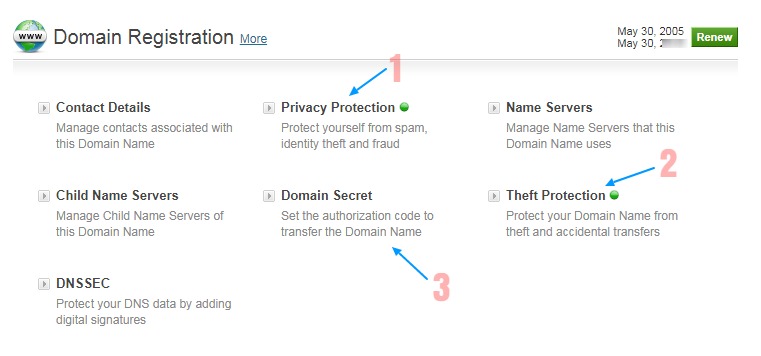
There are a few security tools provided to you by your registrar. You will find these tools within your hosting control panel when you go to your domain’s detail page. The look & feel may differ, but the tools should be similar.
These tools can provide an additional layer of security to your domain name. And make it very hard for someone to steal or transfer away your domain from you. Not that this will happen, but as they say, precaution is better than cure.
-
Enable Privacy Protection
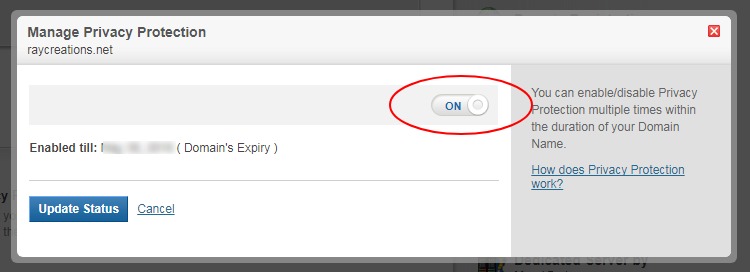
It does exactly what it says. It protects your identity from (WHOIS lookup https://en.wikipedia.org/wiki/WHOIS) made online to find the ownership of the domain.
When someone does a WHOIS lookup against your domain name, it will not only display your name but also your address, phone numbers etc. In short, all contact information that is associated with the domain name is publicly visible.
This can then be used to contact you, spam you, make prank calls to your phone, send postal messages etc. Which is of course, not very nice.
It is, therefore, a good idea to flip that circled switch on, as shown in the image. When it is ON, a generic contact information is shown instead of your original details. Thus, effectively protecting your identity and minimizing risks.
-
Enable Theft Protection
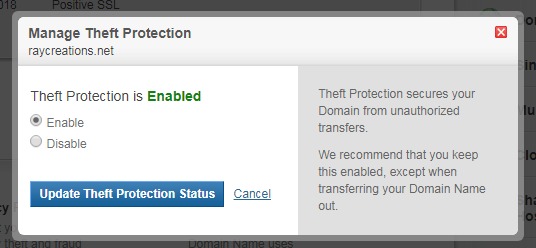
The process of a domain transfer starts with a domain transfer request initiated from another control panel. Then you & your registrar receives an email to authorize the transfer. If you accidentally authorize it, it is very probable it will get transferred to the new owner, who initiated the domain transfer process.
That sounds scary because such mistakes can happen. And you can end up losing a fortune with such a mistake.
So, in short, anyone can start a domain transfer request. And if you are not careful, it can cost you your domain name.
To safeguard yourself against such mistakes, it is better to Enable the theft protection on your domain, and in such a state, a domain cannot be transferred. You will have to switch “OFF” the theft protection before it can be transferred. Effectively making your domain safer.
-
Set a Domain Secret
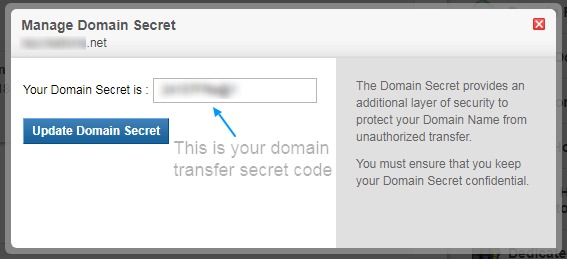
You should make sure that you have set a Domain Secret for your domain. During a domain transfer, one will need this domain secret to successfully transfer a domain name. If it is not provided, then usually those domains cannot be transferred.
Therefore, if you do not deliberately authorize someone by giving them the code, they cannot transfer the domain away.
This effectively adds another layer of security to your domain name.
Taking the above steps will surely minimize the risks associated with unauthorized domain transfers & thefts.
When we buy a domain, we spend so little on it, that we can sometimes form the idea that is of lesser importance. But it is, on the contrary, the most important aspect of a successful online business.
It is a good idea to know and to take the necessary precaution to keep it safe with you.
Conclusion
In this detailed article, we have seen what a domain name is and how to book it online. We have also seen what web hosting is, different types of hustings so you can choose the right one for you.
To successfully host a website, the domain itself is not enough and you will need a good hosting server to host your website on it.
If you have followed along, and you have any further questions for me. Let me know in the comments below. Happy to answer them for you.